Unlock All Current and Future Webflow, Framer and Figma Templates Instantly
🚀 Massive Savings! Get all 420+ Webflow templates for the price of 1 template.
*We estimate that the average Webflow template is valued $49
✅ Find Designs for:
Agencies, SaaS, Portfolio, Consulting, Architecture





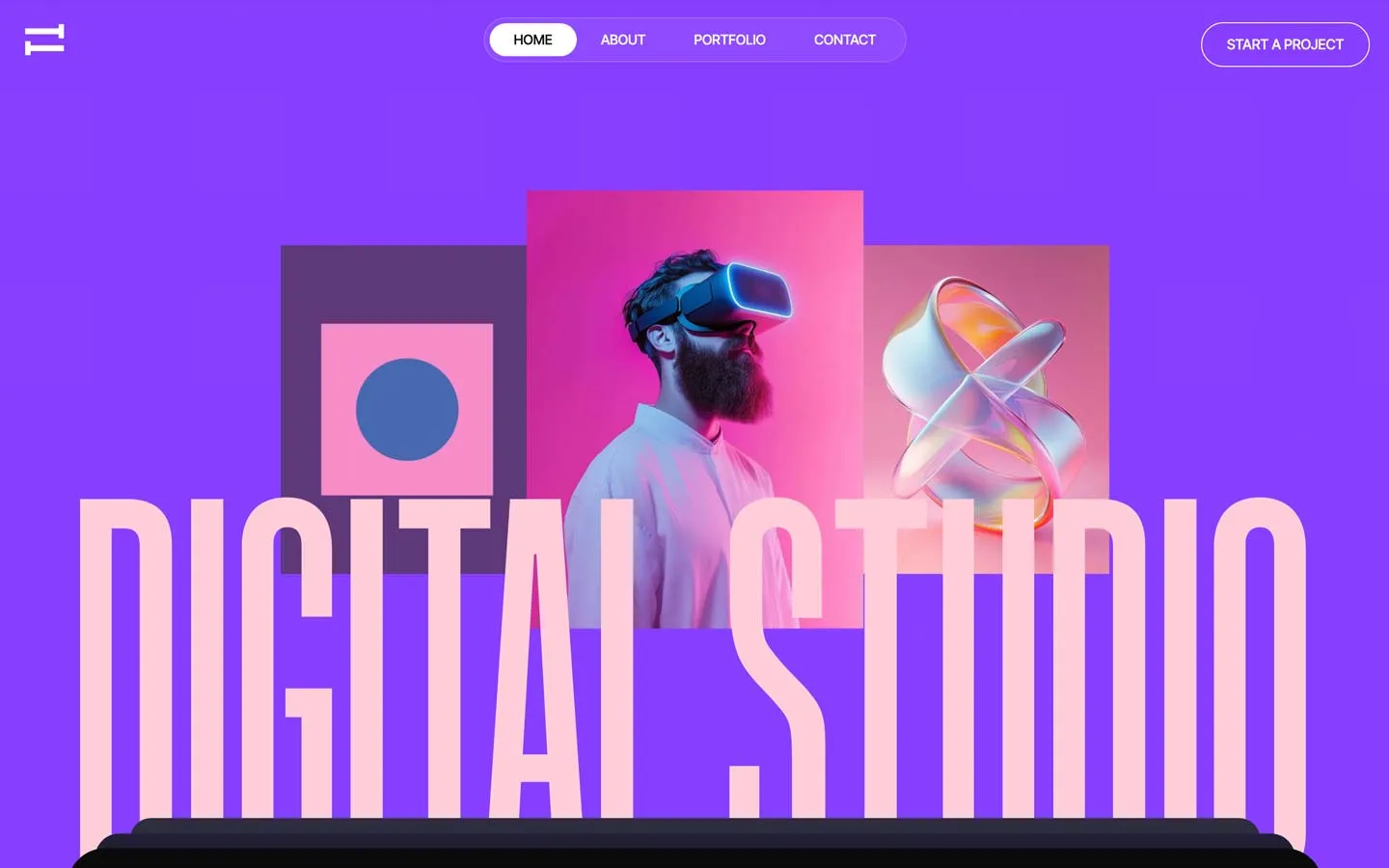


✨420+ Webflow templates. Instantly access all the templates you see.
😀 Support Without Limits. Experience 24/7 support that meets your needs.
Design websites in minutes, not weeks.
11,340+
| Unique Pages
420+
| Unique Templates
12+
| Years of Hard Working
Create the websites easily with our 420+ bundle templates.
We don't have any available template with this criteria at the moment.
Everything you need to know about the product and billing. Can’t find the answer you’re looking for? Please chat to our team.
Flowmance is a premium library of next-level Webflow, Framer & Figma templates built for speed, aesthetics and conversion.
Designed for freelancers, agencies, SaaS founders and studios that want to launch faster, without spending weeks designing from scratch. Pick a template. Customize it. Publish instantly. Over 420+ templates, 12,500+ sections, curated images, and modern UI systems ready to use.Deliver faster. Earn more. Flowmance.
With the Power plan (Annual or Lifetime), you unlock full access to all current and future templates, forever. This includes premium Webflow, Framer, and Figma designs with 3–6 new releases every month. Instant access. No extra fees.
As an Agency tier member you also get roadmap access, priority voting, and direct influence over what we build next.
If you’re still exploring, you can start with our free section, but keep in mind that free assets are limited and don’t include commercial licensing.
Each template includes:
Full multi-page site design
Conversion-focused responsive layouts
Reusable sections + UI components
Editable source files for Webflow, Framer, or Figma (depending on template)
Built clean, modular & easy to customize for any brand or industry
Yes — you can use Flowmance templates for client work.
You’re allowed to build unlimited personal and client projects using them.
What isn’t allowed: reselling, redistributing, or repackaging the templates in any form.
Yes. Our team can assist you with setup and custom modifications.
Learn more about this on our customization service page.
We accept Visa, Mastercard, American Express, and Apple Pay. All payments are processed securely through trusted third-party platforms like LemonSqueezy. You can choose annual billing or a one-time Lifetime payment option.
Since access is delivered immediately and includes the full library, purchases are non-refundable. We suggest trying our free templates and previews beforehand to make sure Flowmance aligns with your needs.
Free templates let you explore the experience — but premium unlocks the real value. With paid access you get full commercial usage, advanced features, all premium designs, future drops, and priority benefits.
Yes. We offer a selection of free Webflow templates so you can test the experience. To access all 420+ premium templates, you’ll need to join the All-Access plan.
Yes. We offer a selection of free Framer templates so you can test the experience. To access all 420+ premium templates, you’ll need to join the All-Access plan.
Yes. We offer a selection of free Figma templates so you can test the experience. To access all 420+ premium templates, you’ll need to join the All-Access plan.
Everything you need to know about using our templates in Webflow.
Open the template in Webflow Designer and edit everything visually — text, colors, images, and layouts update live on screen. We use variables for spacing, fonts, and colors to make customization faster and consistent. You can also add custom code or tracking scripts in Webflow settings without breaking anything.
Yes. You can customize everything fast — colors, fonts, layouts, and sections. Templates work for SaaS, services, agencies, portfolios, and more. Basic Webflow skills help, but if you don’t have time, we offer customization support.
Yes. They’re built with clean code, responsive structure, and fast load times — giving you a strong SEO base from day one.
Yes. Many of our Webflow templates are compatible with Webflow Ecommerce. You can add products, set pricing, and start accepting payments immediately. You can also connect Webflow with Shopify if you prefer using Shopify’s checkout and commerce features.
Yes. You can use CMS Collections for blogs, portfolios, services, careers, case studies, and more. All Temlis templates include CMS-ready sections you can populate instantly.
Your complete guide to working with Flowmance templates in Framer.
Just open the template in Framer and edit visually on the canvas. Change text, images, styles, and sections in a few clicks. The templates are flexible for SaaS, services, startups, consulting, portfolios, and multiple design styles.
Yes. Framer lets you edit or remove animations easily. You can change speed, style, timing, and movement without any coding.
Yes. Every Framer template is crafted to be responsive from the start, delivering a polished experience across desktop, tablet, and mobile with zero extra effort.
Yes. Framer templates work great for portfolios, agencies, and SaaS. They include modern layouts, sections for work and services, plus SaaS components like pricing, features, and dashboards.
How to open, edit, and personalize Flowmance templates inside Figma.
Yes. Figma templates are easy to open and customize. You can modify styles, colors, text, and layouts without needing advanced design skills.
Yes. Our Figma templates include color styles, typography systems, and reusable components, so you can design faster and stay consistent.